Secure Configuration Assessment Guideline¶
This guideline is intended to define a simple approach to ongoing monitoring and assurance of secure configuration of common tools and platforms.
Email, File sharing and Endpoint configuration monitoring¶
The standard recommended actions within Microsoft Defender should be reviewed and exported each month and retained for 12 months.
Enhanced validation of cloud service configuration¶
A backup of tenant configuration should be taken each month with Microsoft365DSC - Your Cloud Configuration and archived to a Git repository or equivalent VCS tool that allows monitoring of configuration drift.
A tool to review tenant configuration such as the CISA ScubaGear M365 Secure Configuration Baseline Assessment Tool should be run against all tenants at least quarterly with results reviewed and retained for 12 months to guide policy remediations and improvements.
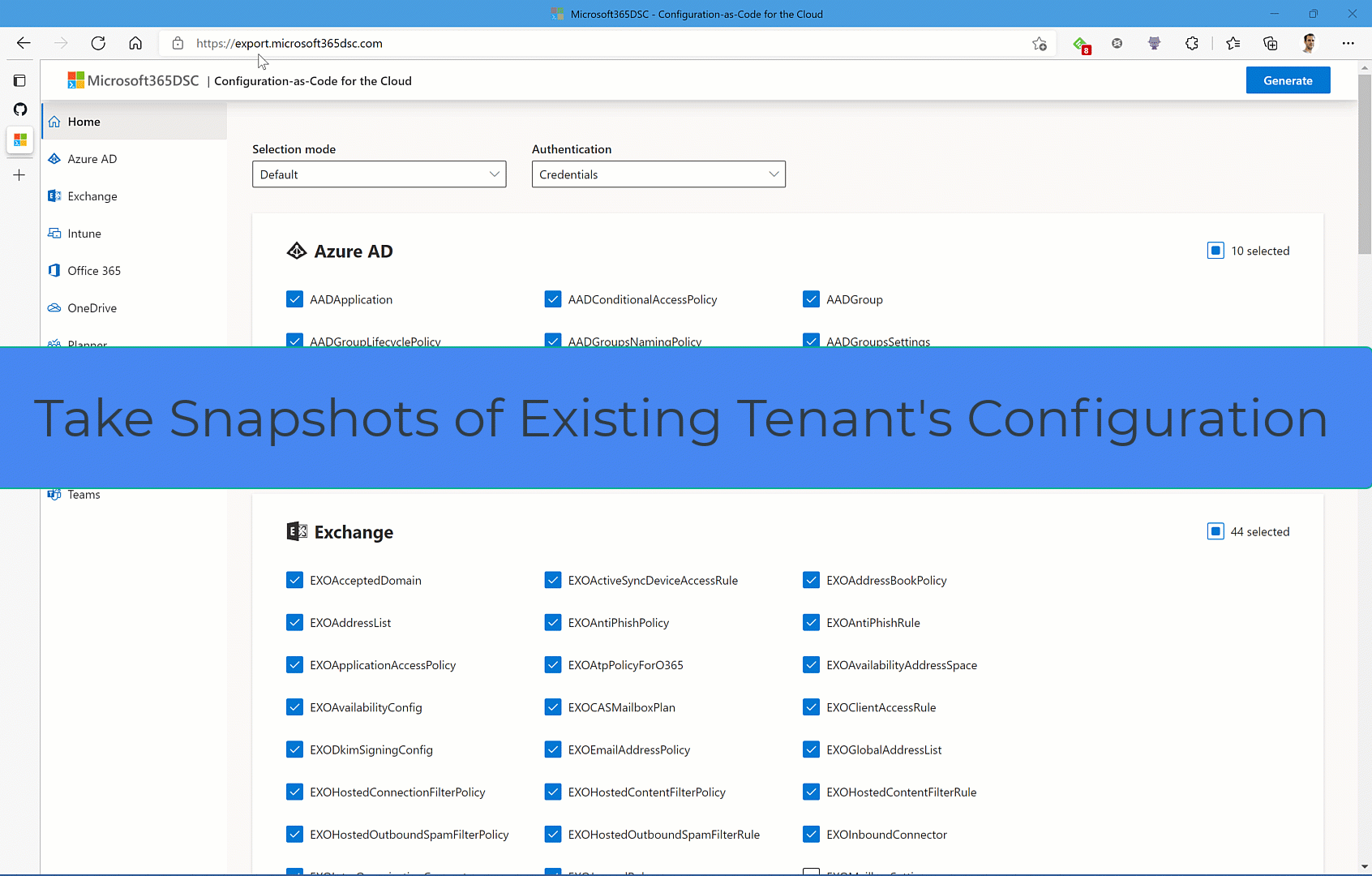
Enhanced validation of endpoint configuration¶
The ACSC’s Cyber Toolbox is comprised of the Essential Eight Maturity Verification Tool (E8MVT) and the Application Control Verification Tool (ACVT) which should be run against a sampling of endpoints on at least a quarterly basis with results reviewed and retained for 12 months to guide policy remediations and improvements.
Infrastructure (public cloud and on-premise compute and storage) configuration monitoring¶
The standard recommended actions within CSPM tools such as Microsoft Defender for Cloud, AWS Security Hub, Oracle Cloud Guard and Google Cloud Security Command Centre should be reviewed and exported each month and retained for 12 months. It is strongly recommended to ensure checks are configured against the ACSC ISM and NIST CSF (SP 800-53 R5) using compliance dashboards where possible:
- Microsoft Defender for Cloud Compliance Dashboard
- Deploying a Conformance Pack Using the AWS Config Console
- Oracle Cloud Guard and Oracle Data Safe
- Google Cloud Security Command Centre
Essential Eight Implementation¶
The ASD's Blueprint for Secure Cloud (process focused) and Microsoft Compliance - ACSC Essential Eight (technical focus) are being regularly updated, and have in depth guidance aligned to this technical reference.
Small entities should also review the ACSCs Essential Eight Microsoft 365 Cloud Security Guides. Our below links reference security platforms and tools that have been seen to simplify establishment and monitoring of controls as per the ACSC Essential Eight Process Guide and reduce Supply Chain Risk (where possible Certified Service Providers tooling has been referenced).
Application Control¶
ASD Blueprint, ACSC Technical Example
- Start with Essential Eight application control using AppLocker for ML1 (simple 3 path block rule)
- For modern approaches to WDAC for ML2 see Intune ACSC Windows Hardening Guidelines
- If above is still high complexity due to number of legacy or packaged applications review a third party tool like AirLock Digital
- Other effective tools: Ivanti Application Control, Trend Vision One Application Control, VMWare Carbon Black App Control
Patch Operating Systems¶
ASD Blueprint, ACSC Technical Example
- Manage MS endpoints OS patching with Windows Autopatch
- Manage Windows and Linux server patching with Azure Automanage
- Manage MacOS endpoints as supervised devices in Intune
Patch Applications¶
ASD Blueprint, ACSC Technical Example
- Endpoint vuln mgmt with Microsoft Defender Vulnerability Management
- Patch 3rd party applications daily with Winget-AutoUpdate - the Windows Package Manager (winget) has thousands of package manifests maintained in the winget-pkgs community repo available to Windows 10+ out of the box
- Cloud vuln mgmt with Defender CSPM, Amazon Inspector
- Server and OT vuln mgmt with Tenable Vulnerability Management, Rapid7 InsightVM, Qualys Vulnerability Management, Crowdstrike Falcon Spotlight, Ivanti Neurons for ASOC
- OT and Network vuln mgmt with Claroty xDome, Cisco Cyber Vision or Palo Alto IoT Security
Restrict Microsoft Office Macros¶
ASD Blueprint, ACSC Technical Example
Migrate from legacy macros to Office Scripts and Power Automate
User Application Hardening¶
ASD Blueprint, ACSC Technical Example
- Block newly registered domains (over 70% are malicious) with Web Content Filtering
- Migrate java applications to use Java Web Start instead of browser plugins
Restrict Administrative Privileges¶
ASD Blueprint, ACSC Technical Example
- Restrict logon (as per MS E8 guidance) of Domain/Enterprise Admin accounts on servers and endpoints, and restrict logon of M365 Global Admins on cloud joined endpoints.
- Audit and secure AD CS with tools like Rubeus and PSPKIAudit. Monitor operationally with Microsoft Defender for Identity.
- Implement Windows LAPS for secure local administrator password management
- Use Administrative Units to partition management scopes and minimise usage of global administration roles
- Use Entra ID Privileged Identity Management to enable time bound tracked access to privileged resources (as opposed to persistent privileged access)
- Run shared devices in Kiosk Mode with local unprivileged users
Multi-factor Authentication¶
ASD Blueprint, ACSC Technical Example
Once Entra ID passwordless configured, below migrations will get identities and data into compliant states and locations
- Combat fake emails (ACSC) by enabling DKIM/DMARC/SPF across all registered domains belonging to the organisation
- If legacy systems/applications dependent on SMTP exist, migrate them to separate subdomains on transactional email platforms such as mailchimp, postmarkapp or sendgrid to avoid reducing the security of the primary identity domains
- Disable SMTP Auth for Exchange Online to simplify conditional access policies and avoid reconnaisance and exploitation of primary identity domains and mailboxes
- Migrate file shares to OneDrive, Teams, and SharePoint and enable Microsoft Purview risk and compliance
- Migrate Microsoft Access data to Microsoft Dataverse and Connect to and manage Microsoft Dataverse in Microsoft Purview
- Implement a Security Service Edge or MFA Application Proxy in front of legacy systems in use by staff (internal identities)
- Implement a cloud based CDN and WAF such as Akamai, Amazon CloudFront, Azure Front Door, Cloudflare, F5XC, Fastly or Imperva that interoperate with Customer IAM such as Entra External ID, Amazon Cognito, IBM Verify, Okta Customer Identity Cloud, PingOne for Customers in front of legacy systems in use by customers (external identities)
Regular Backups¶
ASD Blueprint, ACSC Technical Example
- Mirror onprem fileshares with Azure File Sync (Disaster Recovery for local file shares)
- Back up simple servers with Back up on-premises applications and data to the cloud (Azure Backup)
- Back up complex environments with backup platforms like Druva Phoenix